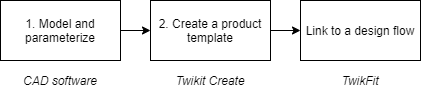Your own bespoke product templates
TwikFit as a marketplace
The TwikFit platform can be seen as a marketplace to create custom-fit products for your clients or patients based on your own product designs. Product designs in TwikFit are called product templates.
In this guide, you will learn how product templates work in TwikFit and how to add new product templates based on your own product designs.
What is a product template?
A product template is a parameterized product customizer that can be used in TwikFit to create a custom-fit design for a client or patient.

Product template
Adding a product template: an example
A company has a unique, 3D printable wrist brace design and would like to have it as a template in TwikFit to create custom-fit products for its patients based on this design.
1. Model and parameterize
In the first phase, the company closely works together with the design team of Twikit to model the brace in CAD software. In this phase, the design is modelled on a hand surface model in a way that fits perfectly. Next to this, the edge lines and cut or split lines are determined, as well as the locking mechanism.
Next to the product design, the team focuses on the variability of the brace for many patients. The team makes a parameterized version of the brace that allows for all variability to be configurable. In the case of the wrist brace example, the brace length, location of the locks, brace thickness or patterns can be parameterized.

Wrist brace design
2. Create product template
If the design is finished, the next step is to create the product template. In the private organization space in Twikit Create, a new product template is added in which the design files are imported as resources. The product graph is configured to enable parameterization options and fine-tune the visualization.
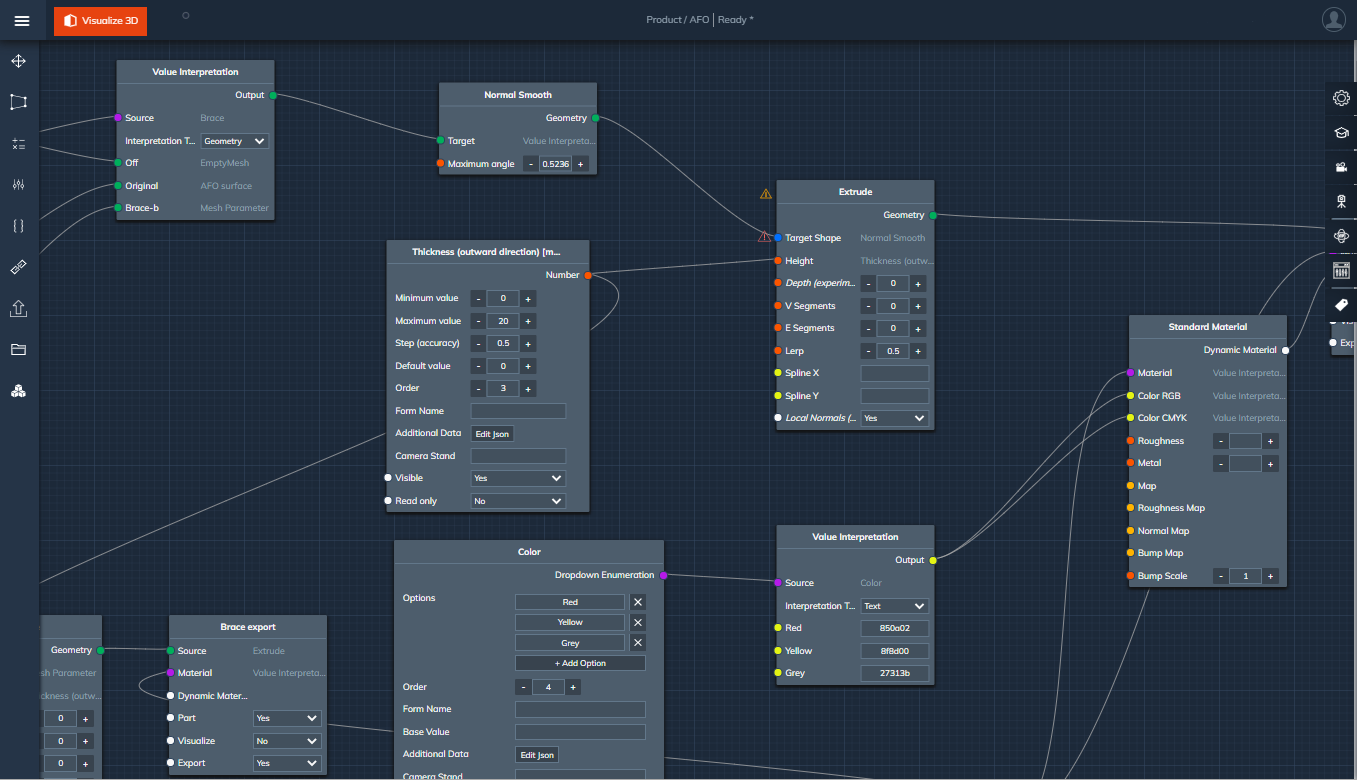
Product graph in Twikit Create
3. Link to a design flow
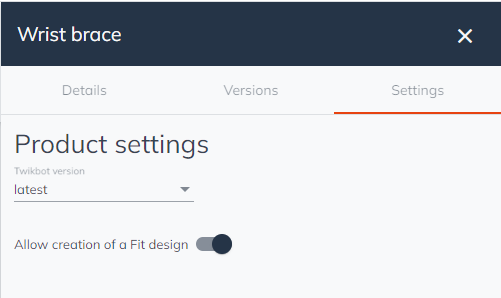
Enable the product template for usage in TwikFit
Finally, a design workflow is linked to the template and the template is enabled for usage in TwikFit. After this is done, users are able to log in to TwikFit and use the template to create custom-fit designs based on a 3D scan or manual measurements.
TwikFit has built-in design flows for insoles, helmets braces and more. For more information on the available design flows, please read the design flows guide.
Private organization space
Product templates in an organization live in the private organization space and are only accessible to users in this organization. Even though the design files are uploaded to Twikit Create, the design rights of a product template always remain the intellectual property of the owner of the template, which is the organization in which it lives.