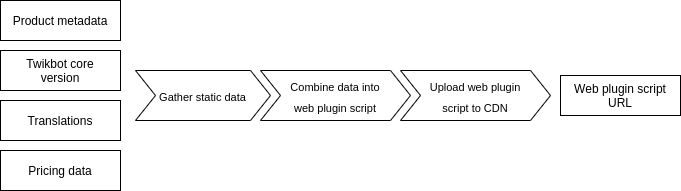Web plugin publishing
The Twikit Web SDK contains a publishing tool that bundles all relevant information to your configurator into a static JavaScript file that can be included as a script tag in any website. This JavaScript file is called a web plugin script.
The publishing tool uploads the web plugin script for static hosting on the Twikit CDN network.
The collected configurator information includes: product information, Twikbot version, translations and pricing data.
Additionally, the web plugin script provides a number of methods to start, interact and translate a Twikit configurator.
The schema below visualizes the internal steps executed by the publishing tool to create a web plugin script for your configurator.
The publishing tool outputs an URL to the web plugin script. The link below contains an example web plugin script for the Automotive Demos product folder.
https://sites.twikit.com/AutoDemo/production-2020-12-23-165832114/plugin-script.js
How to publish a web plugin script
After making sure that everything is tested (products are working, translations correct, exports tested with correct Twikbot version, …), the web plugin is ready to be published:
First open the Test Products tab on the Twikit Web Plugin website.
Go to web-plugin.twikit.com
Click the Configure button next to your site, e.g. ‘Automotive demos’.
Open the tab at the top bar that is called “Test Products”.
Then publish your script by clicking the “Publish Live” button. This will generate a new script URL that can be included in your website.

Now you’re ready to create a website based on a plugin script. Documentation on how to do this can be found below:
Further reading: Why should I use a web plugin script?
The main advantages of publishing a web plugin script are:
A publisher prerenders a website to static HTML, CSS and JavaScript to improve performance and load handling.
The web plugin script allows a setup with static files that does not depend on critical server infrastructure.
The method clearly splits between a draft and production changes and allows to keep versions of your configurator.
A Twikit web plugin is a JavaScript file that is compatible with every website.