Helmet
Features specific to the product:
Based on the biometric input such as a 3D Scan, the right size helmet is selected and positioned by the TwikFit software to ensure the most perfect fit. If necessary, the helmet position can be further aligned.
The foam patches inside the helmet are automatically calculated based on the data input.
To ensure the helmet bearer is most comfortable, TwikFit allows for further functional personalizations (adjustments to upper buffer, width around the ears, distance above the ears, distance behind the ears, height front, height back, front bumper on/off, rear bumper on/off, ear covers on/off).
Step by step configuration:
Step | Screenshot |
|---|---|
Select product template & click “Start design flow” | 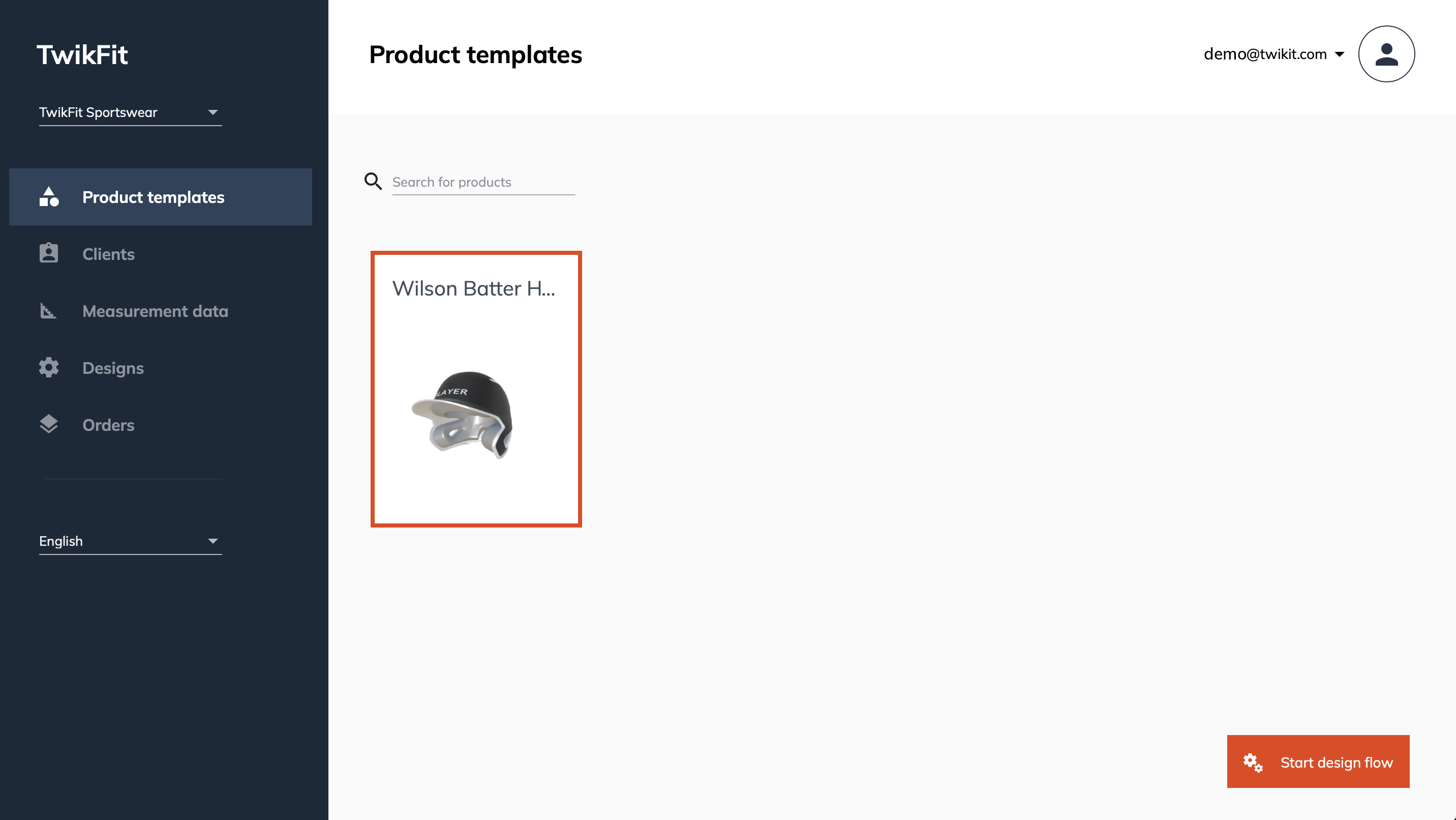 |
Select an existing client or make a new client | 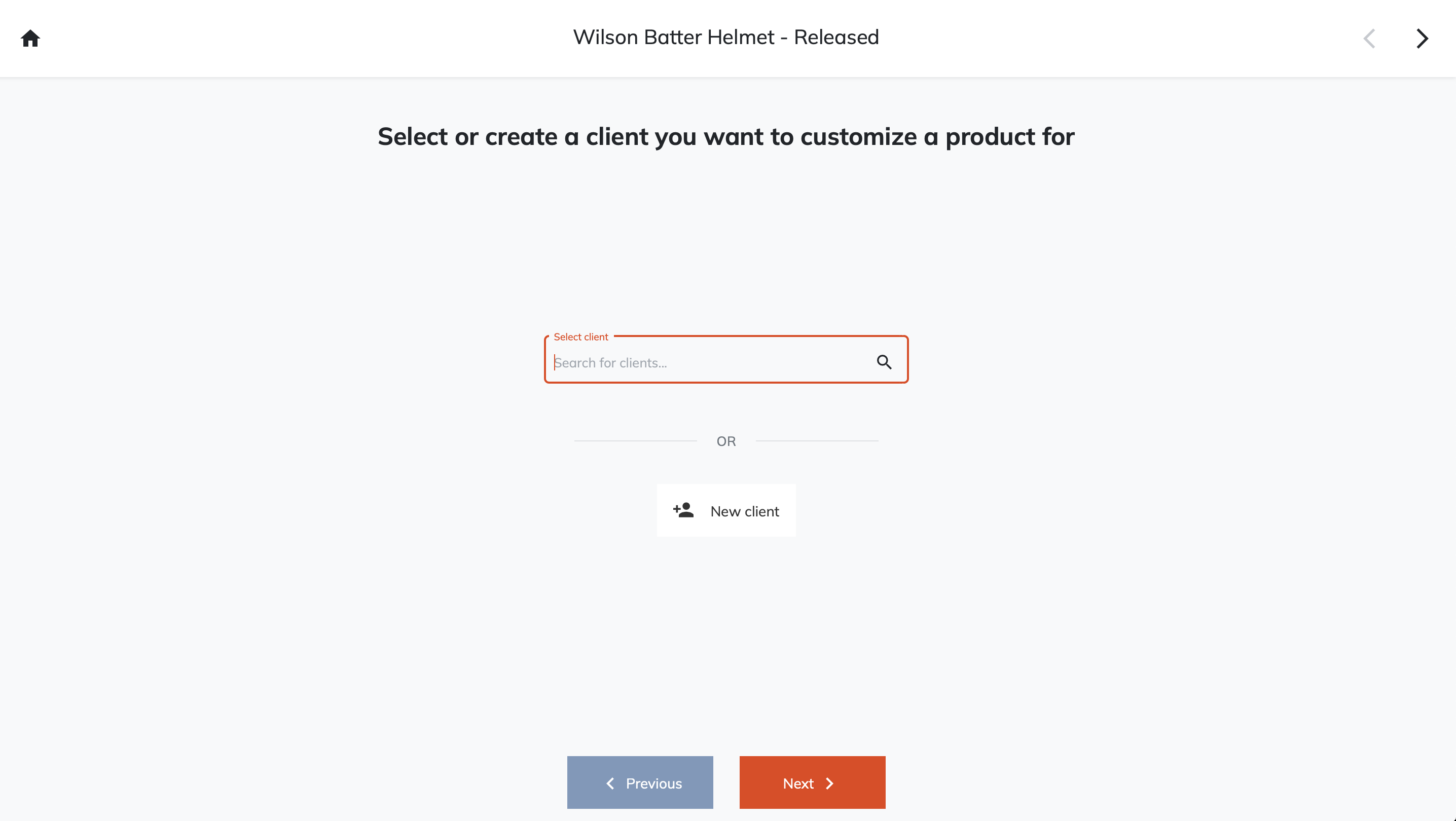 |
Select product template | 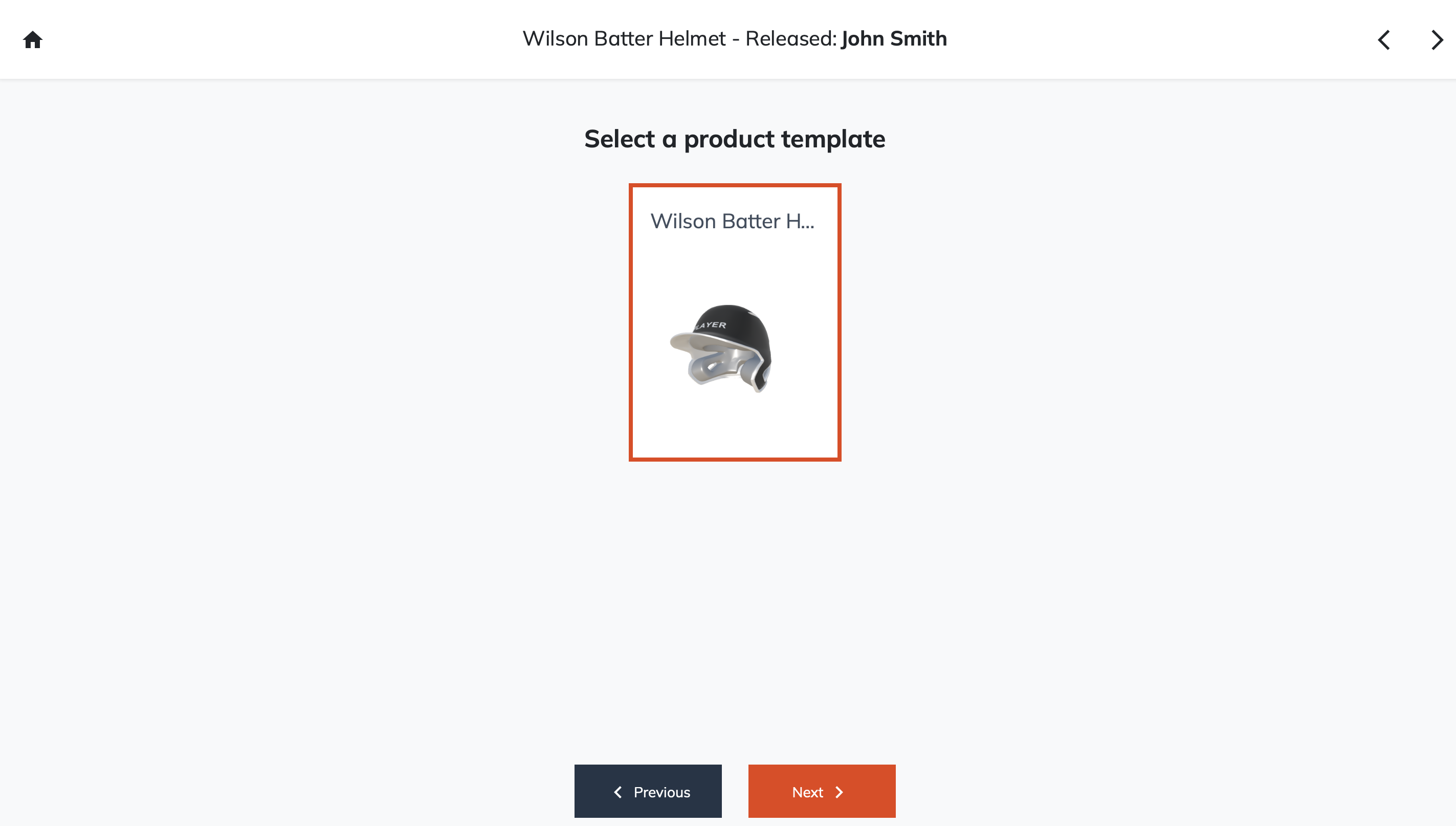 |
Select existing measurements or create new measurement | 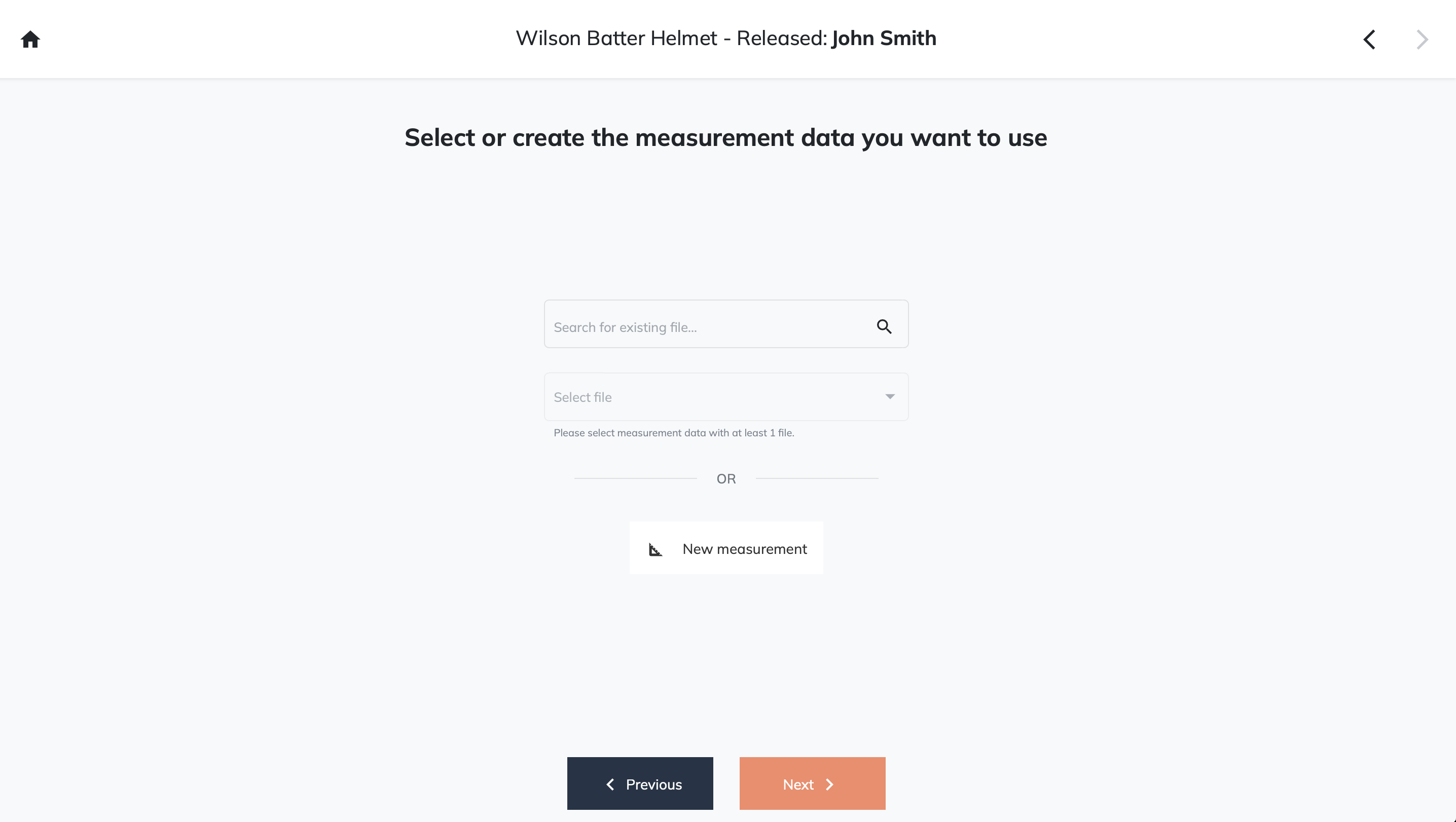 |
Define indicated reference points & click save
| 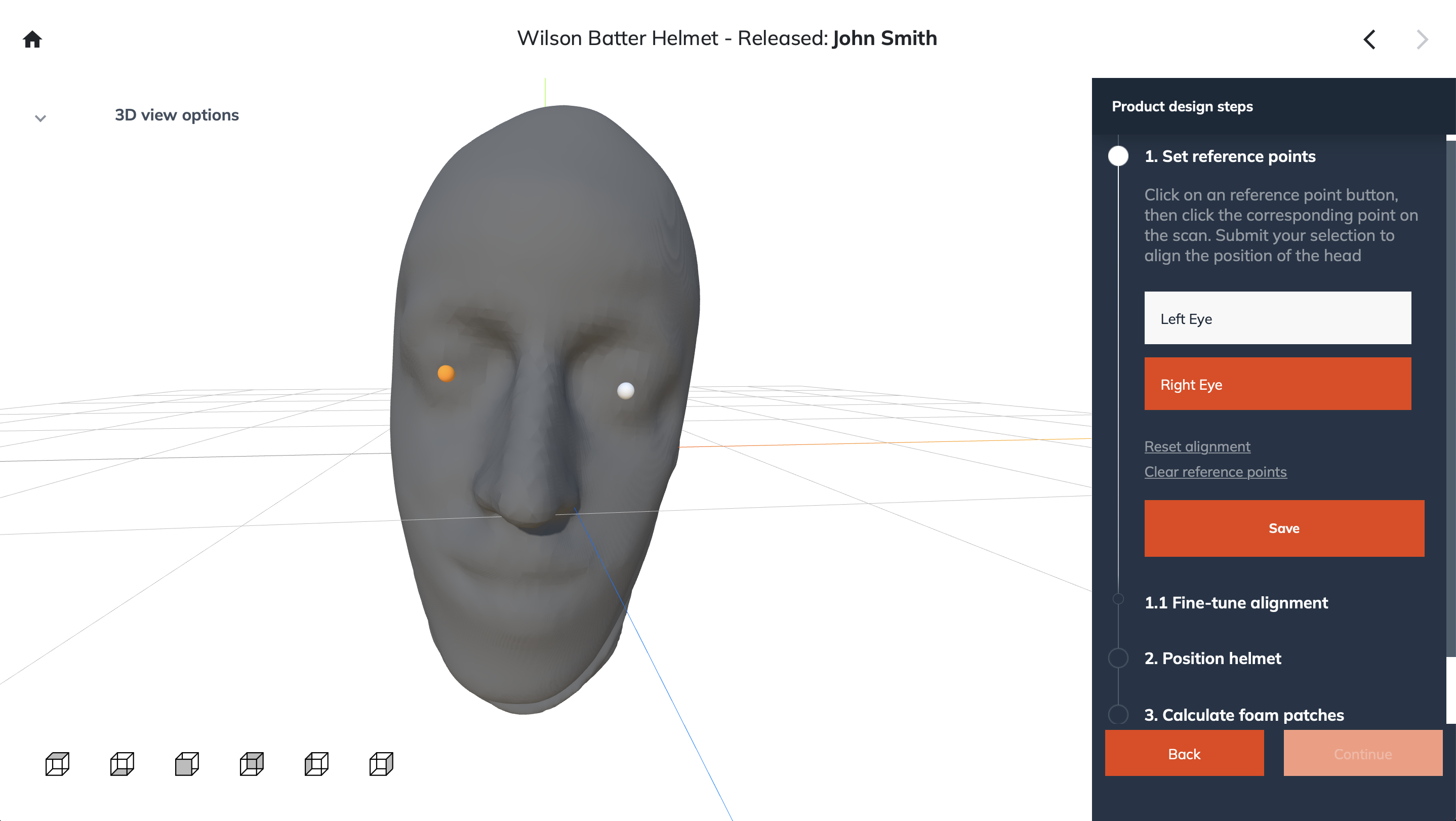 |
Fine-tune the alignment of the 3D scan if necessary. | 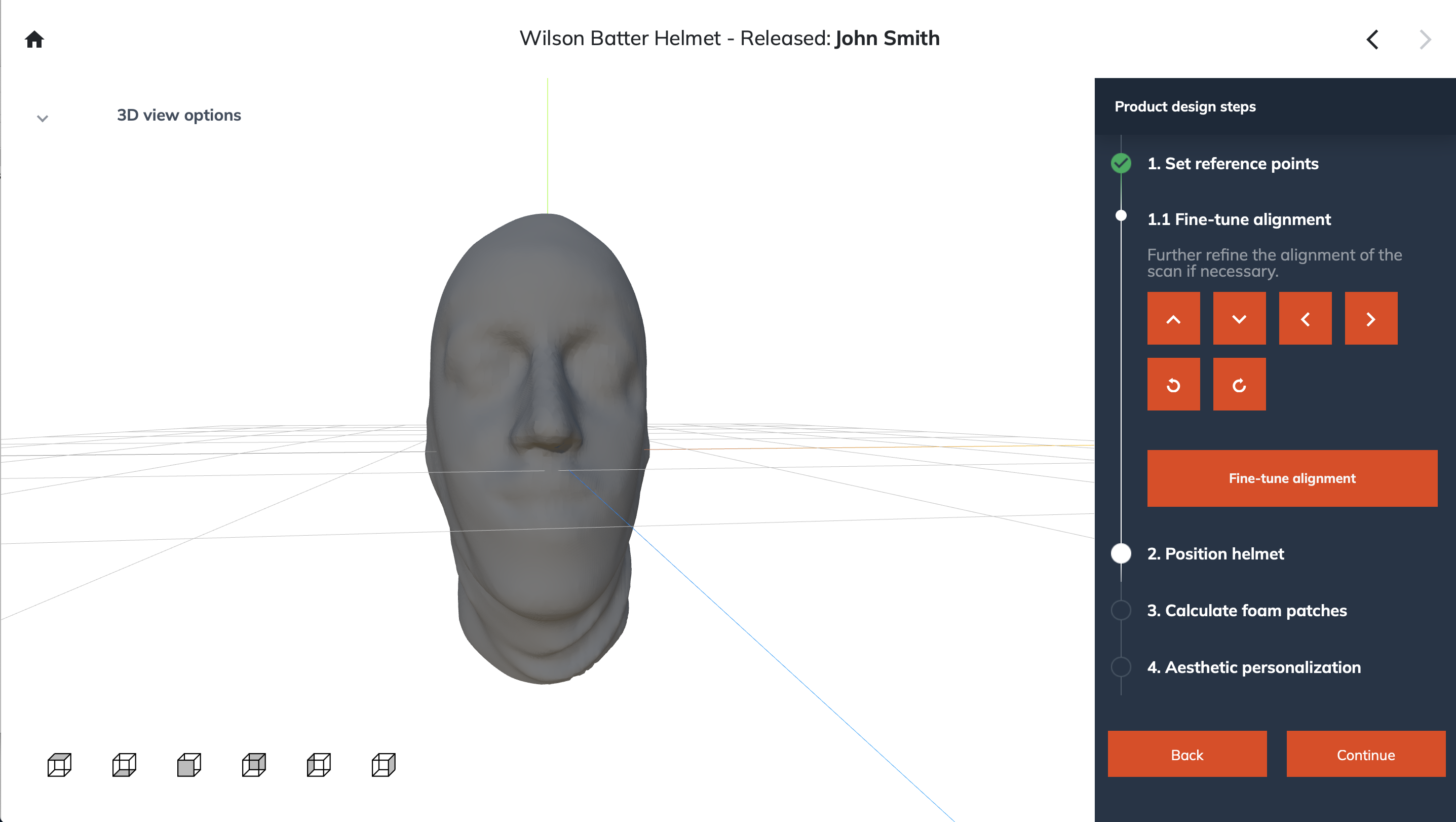 |
Position the helmet. | 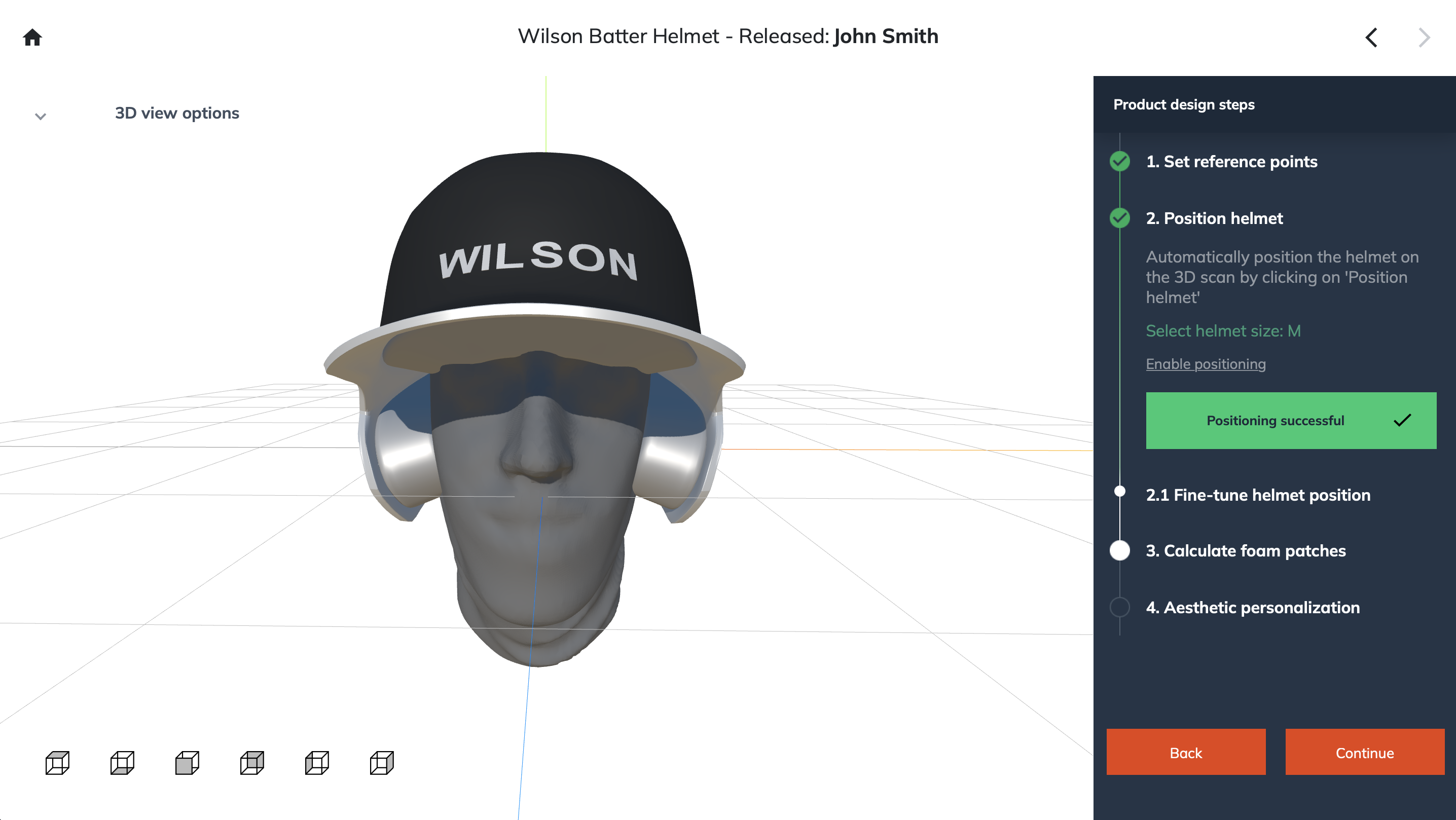 |
Fine-tune the helmet position if necessary. | 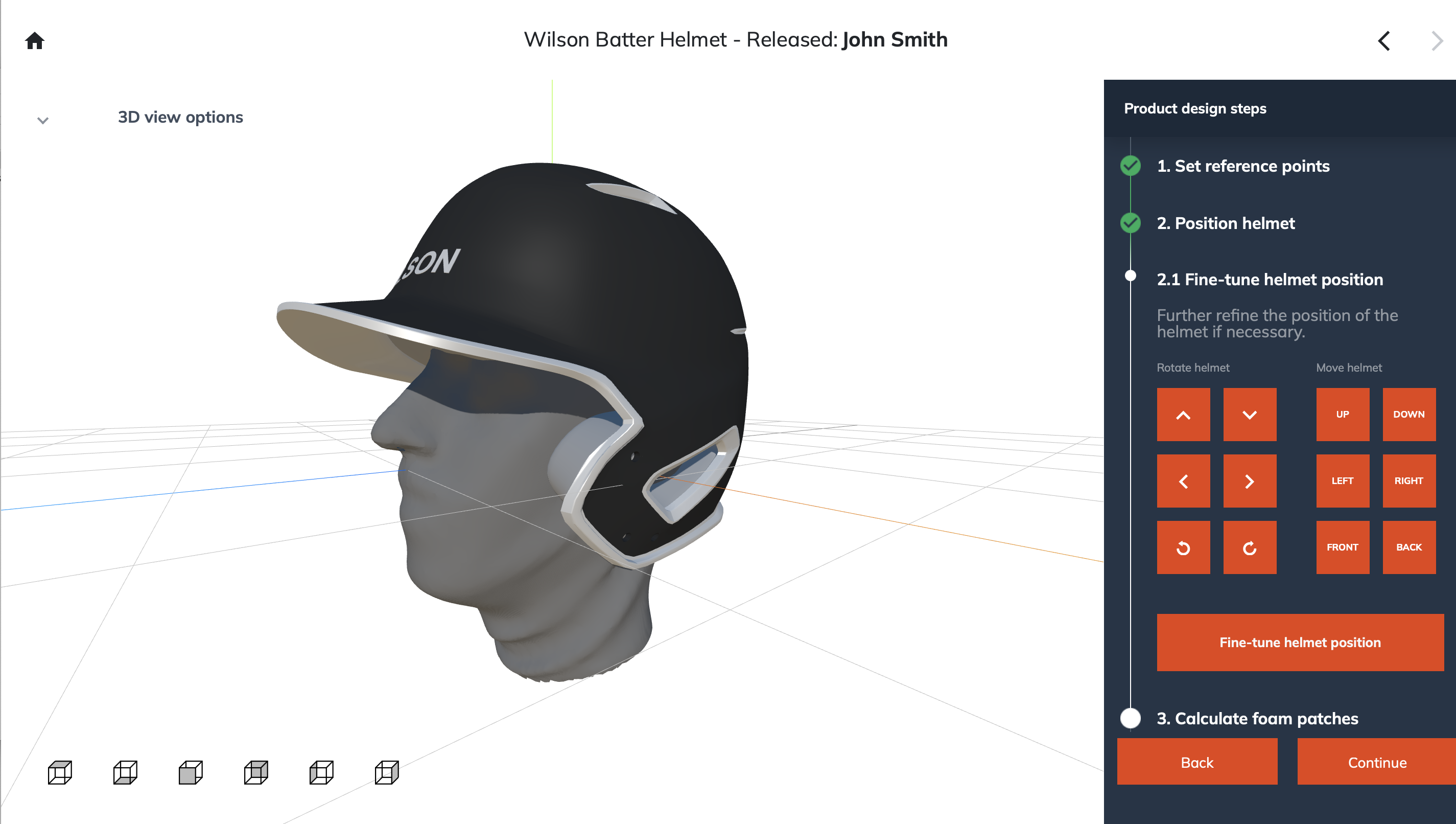 |
Click the button to let TwikFit calculate the foam patches. | 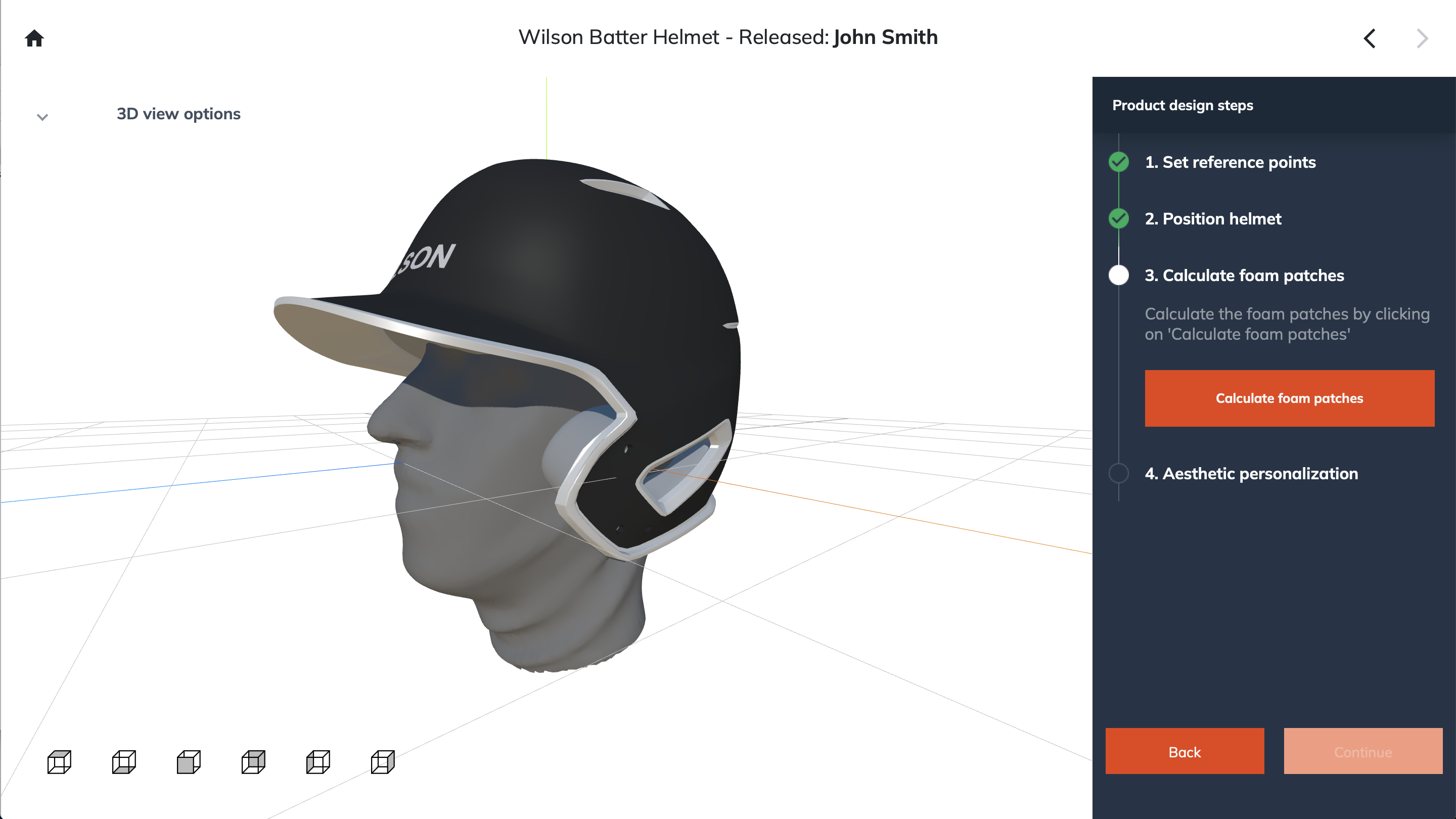 |
Add the aesthetic personalization. In this demo you can choose color, add a jaw guard (left or right) and choose the text. Click ‘Personalize’ when satisfied with the finished product. | 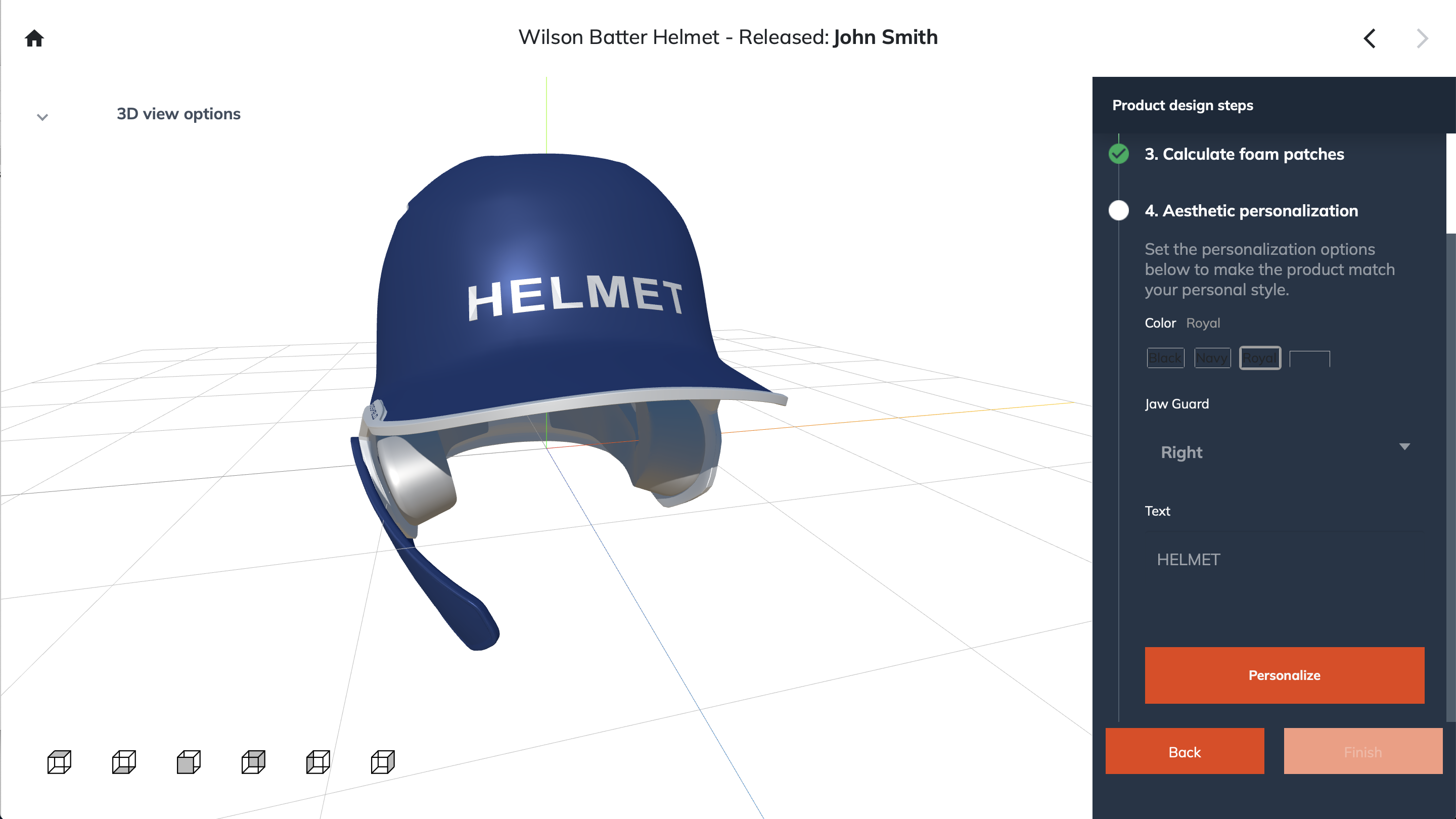 |
Review your finished product and click ‘order’ if its is satisfactory. | 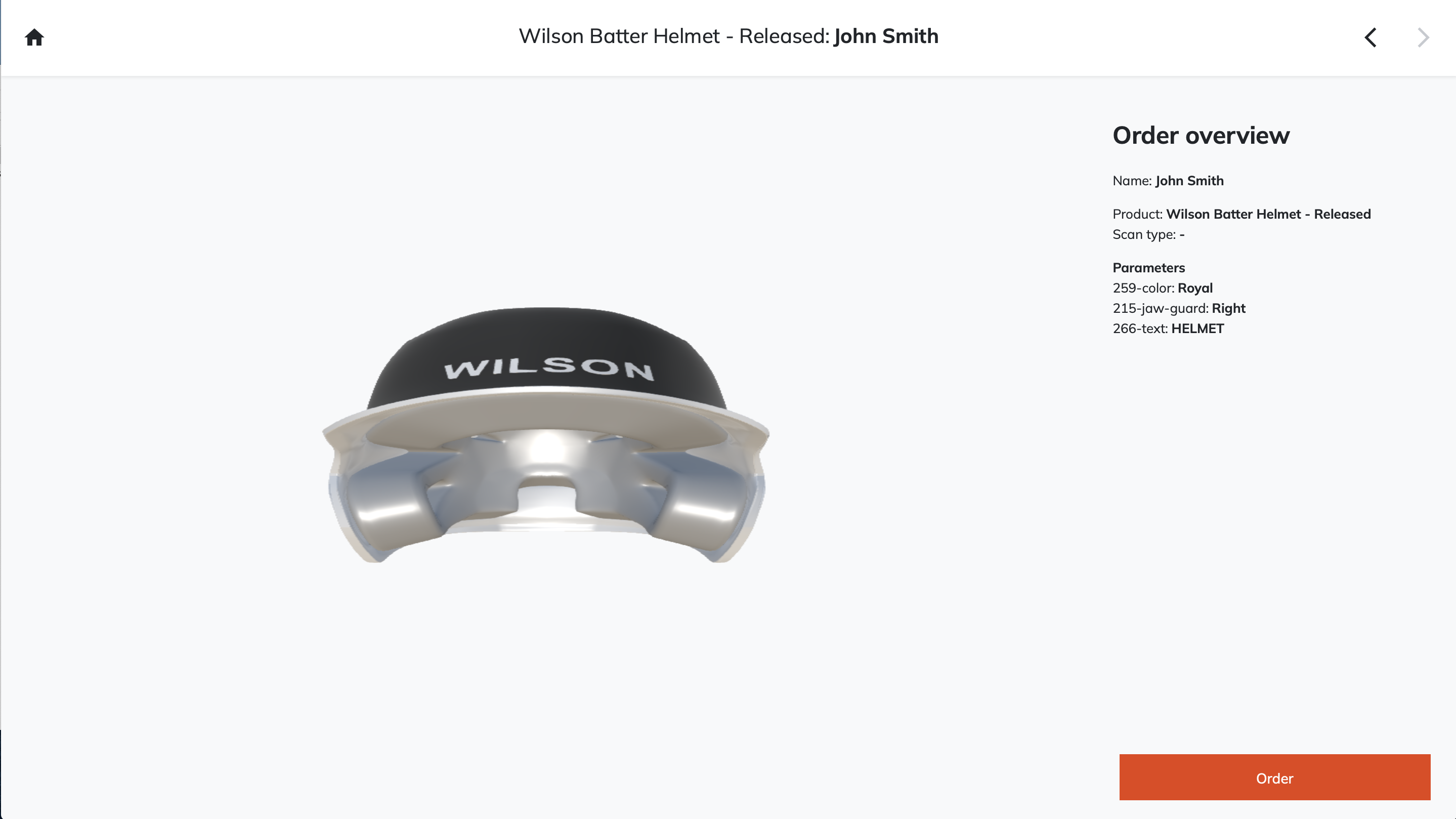 |
As the final step, click ‘Export & order’ to send a production file to manufacturing. | 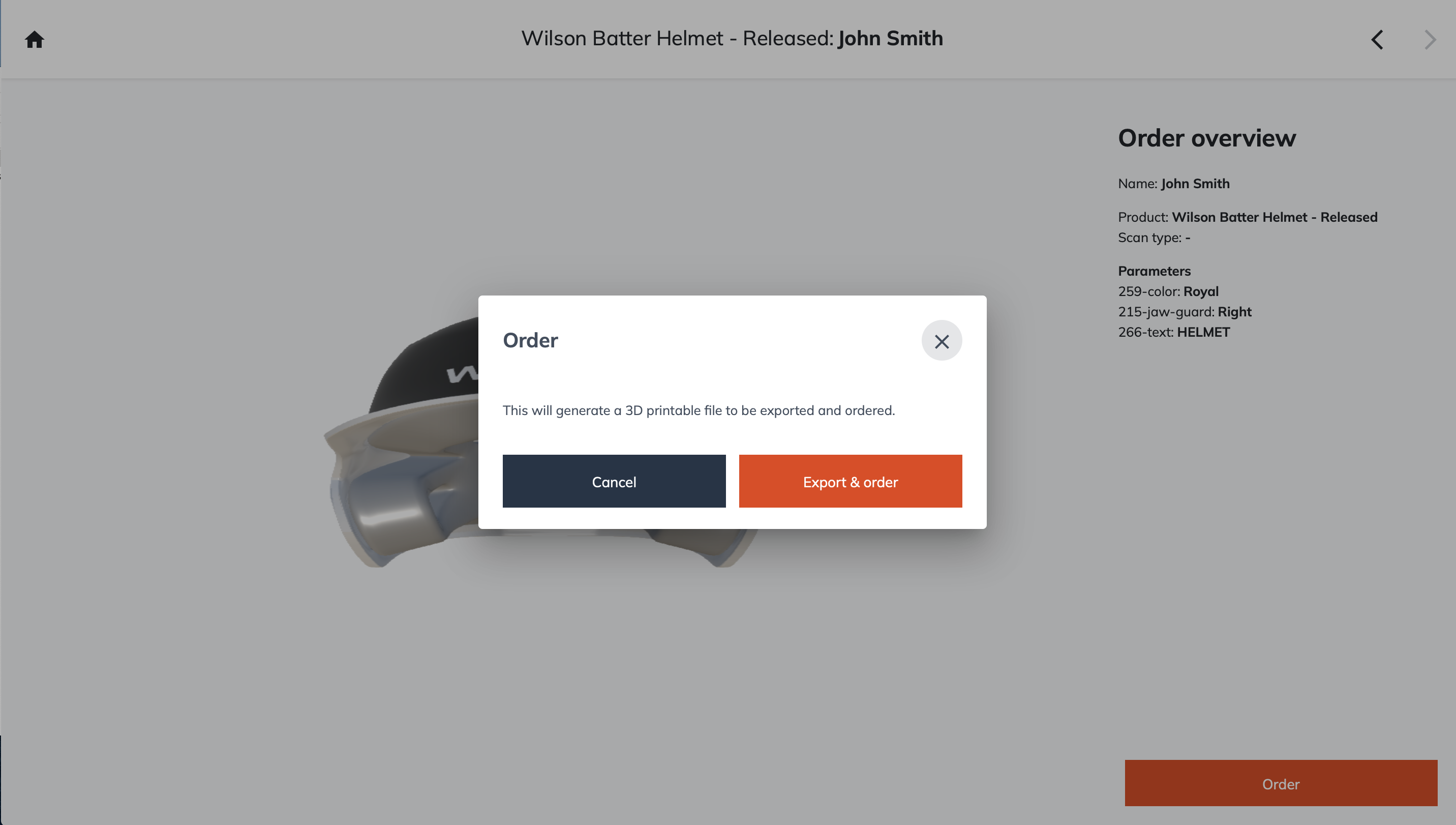 |